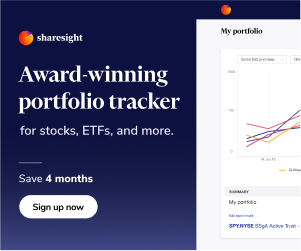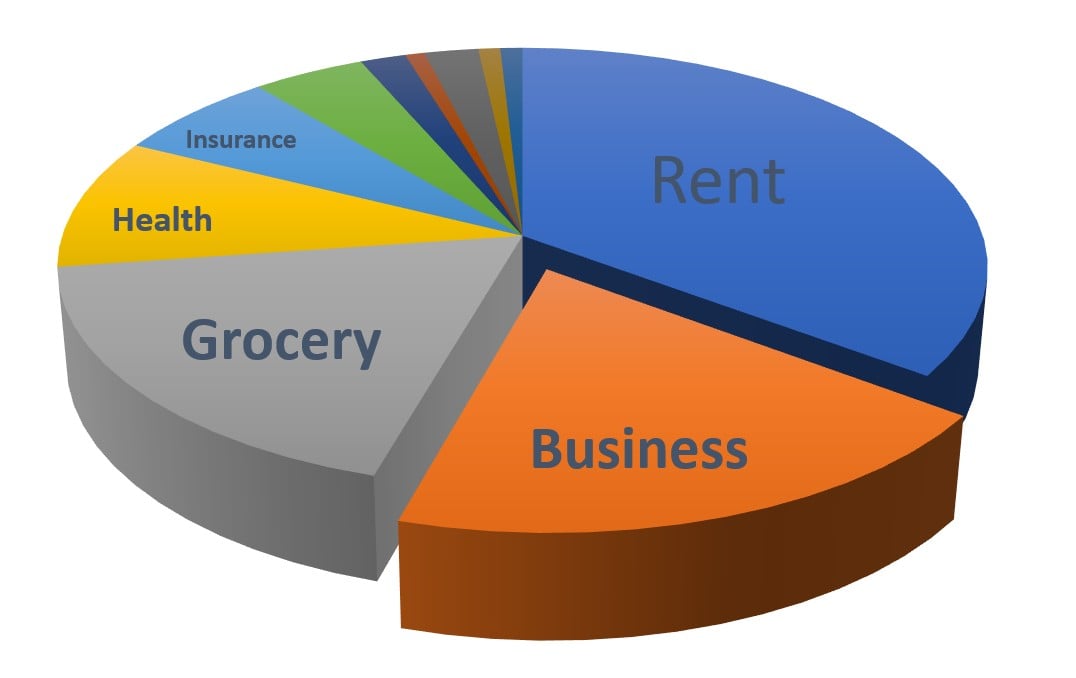
Automatically Categorize Business and Investment Expenses
Built for sole traders, investors, and creators who want clean, audit-ready records—without subscriptions or spreadsheets overload.
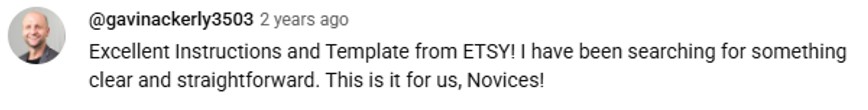
🎥 Watch the Full Tutorial (20 min)
Includes step-by-step setup, category automation, and expense splitting examples.
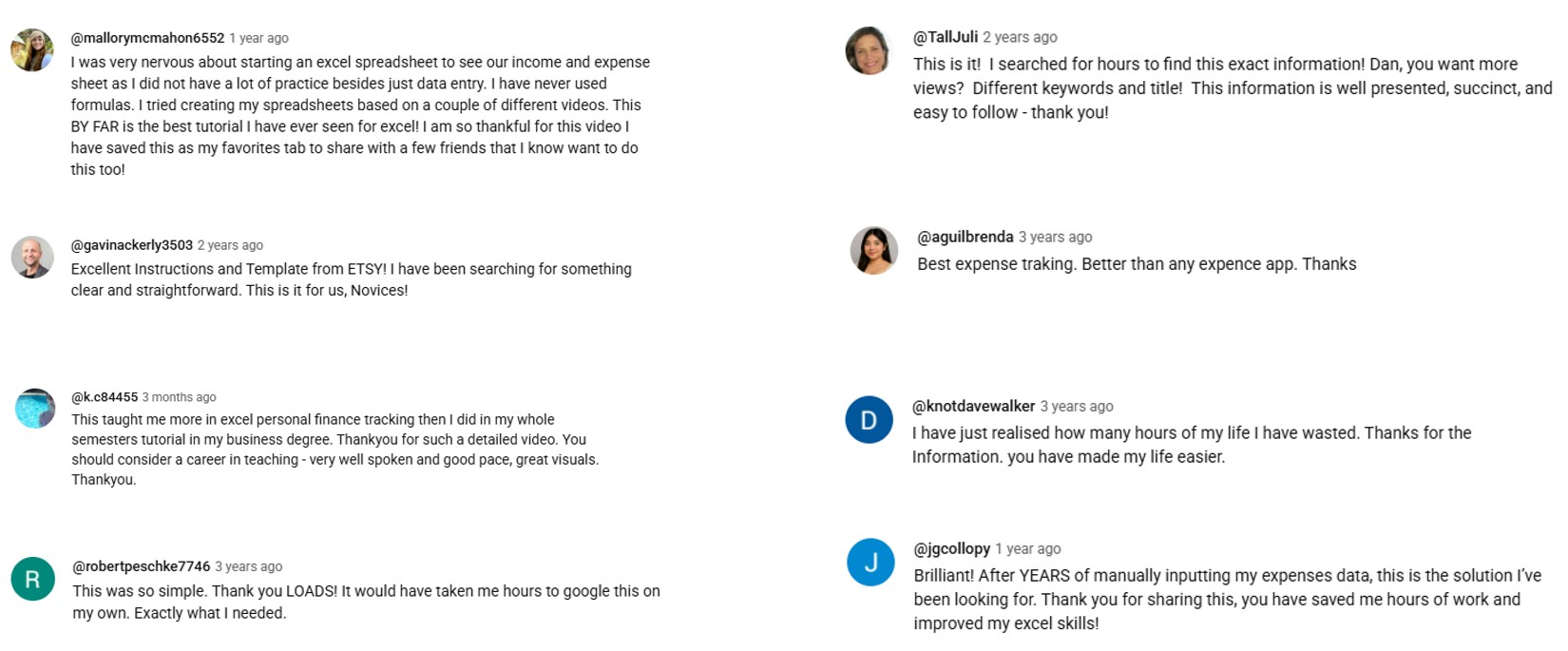
Everything You Need, All in One Excel File
From automated summaries to step-by-step instructions and FAQs, this FREE Excel template is designed to empower sole traders and investors to manage their finances with confidence.
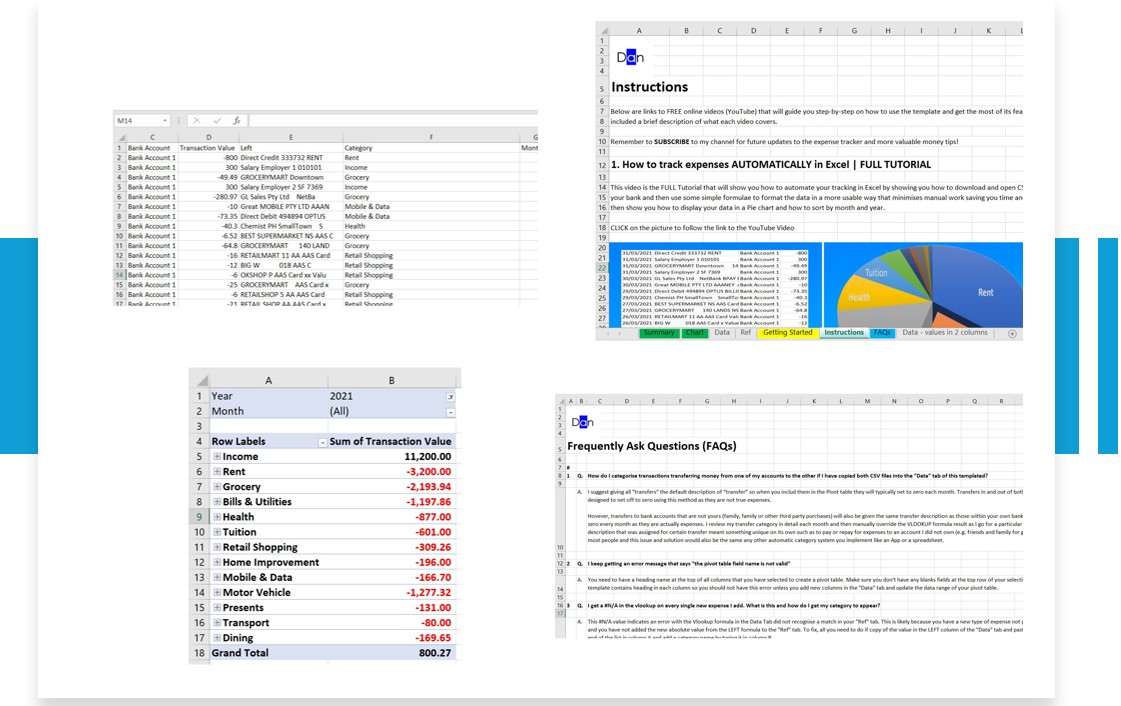
Ready to get started?
Click below to download the free Excel file and start tracking today.