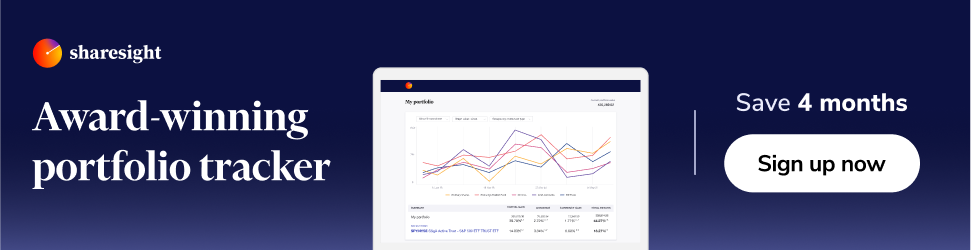How to Add Loans to Sharesight and Track Your True Net Worth Automatically

If you're using borrowed money to invest—whether through a margin loan, property loan, or other financing—Sharesight makes it easy to track your true net worth by including loan balances in your portfolio.
This guide shows you how to add loans as negative cash accounts, customize account groups, and visualize your equity across all investments.
✅ Why Track Loans in Sharesight?
Most investors focus on asset value, but net worth = assets minus liabilities. By adding loans to Sharesight:
• You get a real-time view of your equity
• You can track leverage and risk exposure
• You simplify tax reporting and CGT calculations
🔧 Step-by-Step: Add a Loan to Sharesight
1. Create a Cash Account for the Loan
• Go to your Sharesight dashboard and click “Add Cash Account.”
• Name it something like Loan, Margin Account, or Borrowings.
• Choose your currency and click “Create.”
2. Add the Loan Balance
• Click “Add Transactions” inside the new cash account.
• Select “Balance” as the transaction type.
• Enter the transaction date and description.
• Input the loan amount as a negative value (e.g., ).
3. Customize Account Groups (Optional)
• Assign the loan to a specific group (e.g., Share Account or Property Investment) for clearer reporting.
• This helps you segment debt by asset class.
📊 What You’ll See in Reports
Sharesight will display loans as negative cash balances in your portfolio overview. Your net worth is automatically calculated by subtracting liabilities from your total asset value.
This is especially useful for:
• Margin loan investors
• Property investors using leverage
• Anyone tracking equity across multiple accounts
🎥 Watch the Tutorial
🔗 Try Sharesight Free
Get your first 4 months free using my affiliate link
💬 Final Thoughts
Adding loans to Sharesight is a simple but powerful way to track your real financial position. Whether you're investing with leverage or just want a clearer picture of your portfolio, this feature helps you stay informed and in control.
📝 Read Next
Want to learn more about Sharesight? Check out these tutorials: